If you are planning to move to another location or you no longer need a fixed internet, or you are simply not happy with the service anymore, you have the freedom to discontinue or terminate your plan from any internet service provider as long as you have completed your 24- or 36-month contract to avoid pre-termination fees.
In this article, we will guide you on how to properly terminate your Globe At Home plan.
Termination Options
1. ‘Globe At Home’ App
- Download the ‘Globe At Home‘ app on App Store or Google Play. If you don’t have an account yet, register for one.
- Once registered, go the Menu and select ‘Help & Support‘.
- Then select ‘Submit a Concern‘.
- Then select ‘Request for Permanent Disconnection‘. (There’s also an option for a temporary disconnection that might be helpful depending on your current situation).
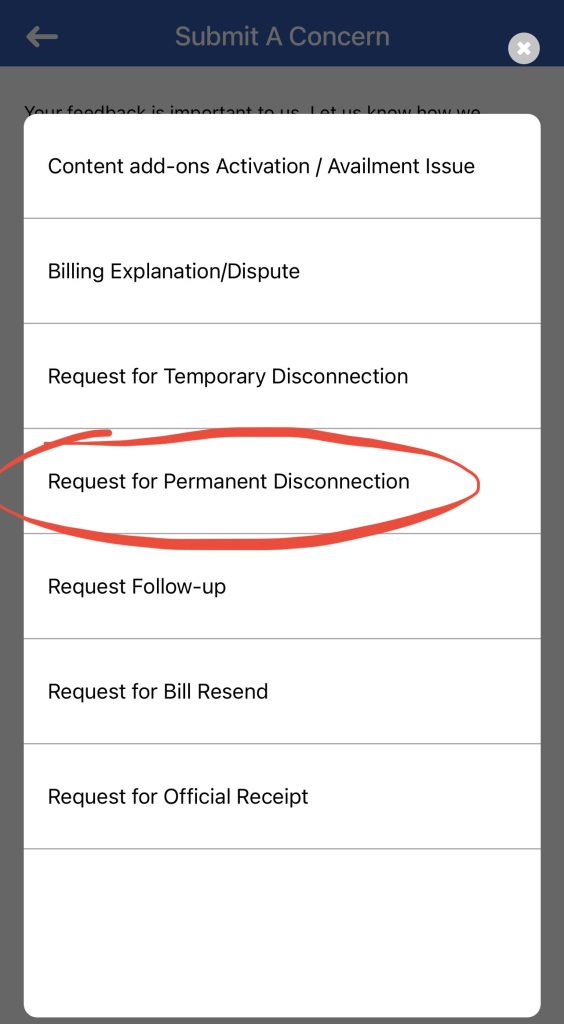
2. Email your intent to disconnect
If you are decided to cancel your plan, you may opt to email Globe support.
- Attach your Letter of Termination with the following information:
- Account Name
- Account Number
- Landline Number
- Address
- Reason for termination (e.g. Transfer of location; No longer need the service; Poor connection in your area; etc.)
- Attach your Valid ID
- Email the documents to requirements@globe.com.ph. Subject line must be your Account Number_Account Name_Service Type Request [900000_Juan dela Cruz_Permanent Disconnection].
3. Visit the nearest Globe store
This is by far the best option if you wish to have your subscription canceled ASAP as most requests on-site are prioritized. If you wish to proceed with this option, make sure to be ready with all the requirements.
- Valid ID
- Termination Letter
- Account Name
- Account Number
- Landline Number
- Address
- Reason for termination (e.g. Transfer of location; No longer need the service; Poor connection in your area; etc.)
- Bring the (1) Modem with cables and (2) Telephone
- Authorization letter (if you send a representative on behalf of your account)
- Optional but advisable: Extra cash to settle pending payment.
Frequently Asked Questions
1. What happens if I terminate/cancel/close my Globe At Home account during the lock-in period?
If you are still under the contract, you will be required to pay the pre-termination fee.
The computation is P2,500 + 2 months of plan cost + pending bills.
We don’t recommend terminating your subscription if your contract has not expired yet for practical reasons; unless you are moving out or will really no longer use their service.
2. Can I just cancel and not pay my bills forever?
You can but we do not recommend this for the following reasons:
- You will be blacklisted. This means, you won’t be able to use their service in the future because your name and address have already been flagged as having a negative record in their database.
- You may receive annoying calls from collection agencies for a long time just for you to settle the bills.
3. My cancellation seems to have no progress. What can I do?
Quoting from a user on Reddit: “Don’t be afraid to file a report. Consumer affairs or NTC. Do not be afraid to report. If they haven’t responded to you or your next bill that they said should not include your internet subscription anymore still included in the bill, file a report immediately and do not pay that bill. We filed a grievance with NTC and they acted right away. Funnily enough, when the NTC support person who interviewed us finished listening, he documented it and passed onto the next person saying, “Oh, as usual. PLDT na naman”. The 4 months waiting with PLDT before reporting, was resolved within the month with a regulator. Gagalaw lang ang Globe kapag may regulator kasi they will be forced to explain to the regulator why they could not perform the request. At hassle pa yun sa kanila.”
4. I would like to wait for the lock-in period, but how can I report my concerns to PLDT?
You can report your concerns via the following channels:
- GlobeOne or Globe At Home app then ‘Help & Support’
- Dial 211 using your Globe mobile, 808 using TM, or 027730-1000 using a Globe landline. All for FREE.
- Messenger: https://www.messenger.com/t/globeph
- Twitter: https://twitter.com/talk2globe



Comments are closed.