Alas, we can finally have our National ID without waiting for the government to deliver it!
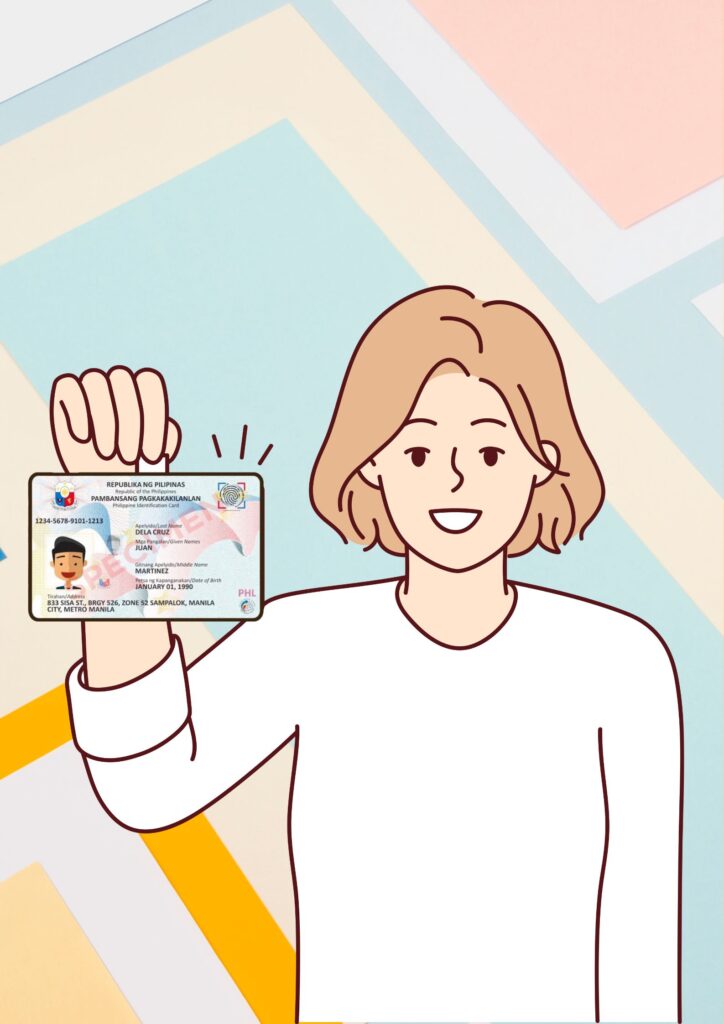
Filipinos, now you can have your National ID with just a few clicks online. Follow the steps below for you to have it right now:
- Step 1: Go to the website:https://national-id.gov.ph/
- Step 2: Click “PROCEED” when the consent box pops-up to continue with the process.
- Step 3: Fill in the boxes with your personal information and make sure that it is exactly what you disclosed during the registration process. Then, click “CONTINUE.”
- Step 4: Proceed with the facial verification process by allowing the website to access your camera and by clicking on the “START LIVENESS” button. Once you’re done, the PDF format of your National ID will be automatically downloaded.
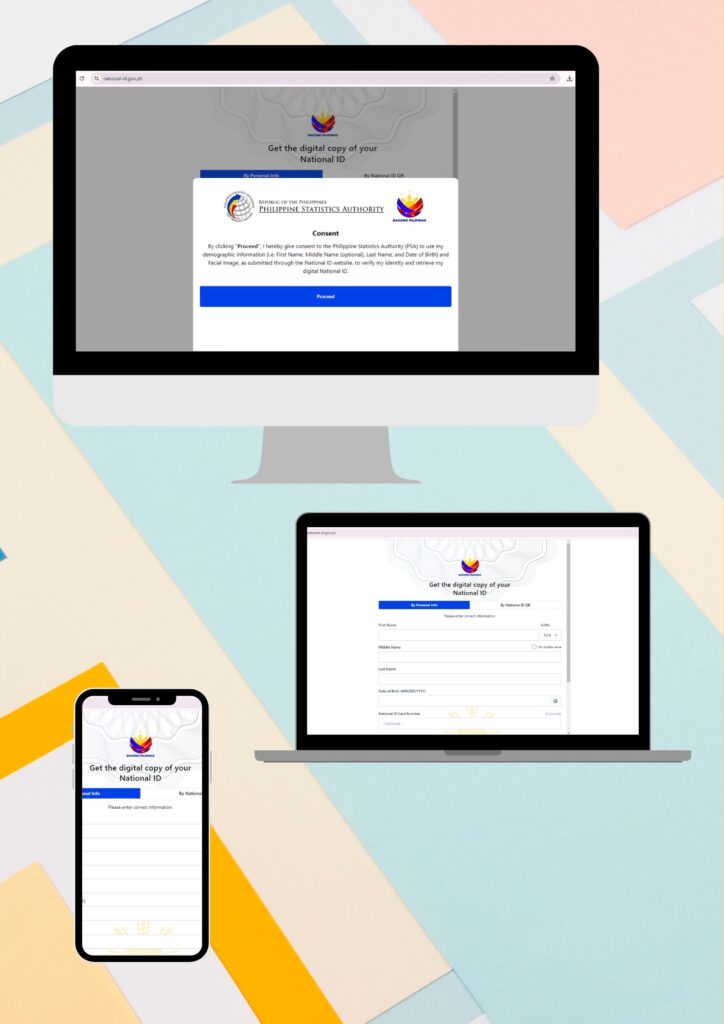
And there you have it, a true copy of your National ID that you can use for your transactions!


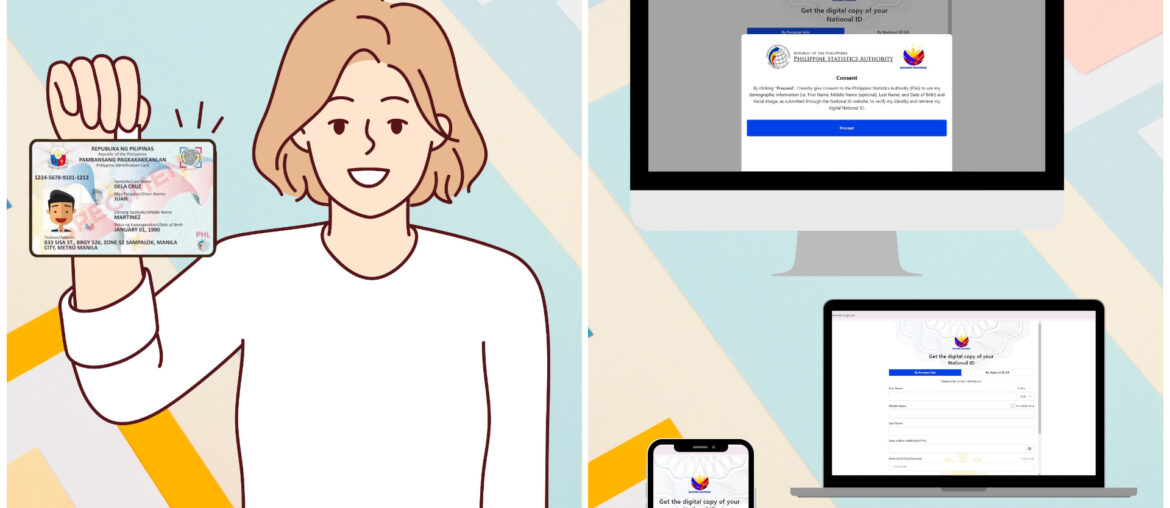
Comments are closed.